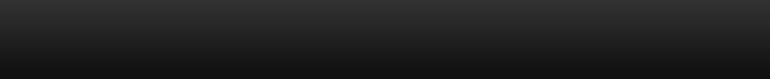The purpose of your chart of accounts
Accounts will classify and summarize where money came from and where you are spending or saving it. An account collects financial information and groups them together according to purpose. In QuickBooks, each account is designated with an 'account types' so they appear in an order that will be understandable to you when reading reports. Accounts are sorted within the account type either
- numerically (if account numbers are used)
- alphabetically (no account numbers)
- Manually designate the order of the accounts within an account type by moving the diamonds. If you decide to manually designate the order of the accounts, you must position all new accounts that you set up once you have moved one account. This can be a real nuisance. As an alternative if you want an account to appear at the top of the account list (within its type) prefix the account name with a letter 'a' for example: 'aWages'. Or a 'z' if you prefer to see the account at the bottom. You can always return to an alphabetically ordering of your accounts within account types by resorting the list. Select resort from the account menu in the lower left of the account list window.
QuickBooks Tips
Why QuickBooks
QuickBooks is THE best choice for business finance software most small business can make. Why do I say this with confidence?
Save Time. You save time on bookkeeping and paperwork.
Easy Entry: Transactions are entered on screens that look like forms, such as Invoices, checks, sales receipts, vendor bills, credit card receipts, etc.
Generate Reports easily You can easily generate the reports with the information you need, so you always know where your business stands. You instantly know whether you're making profit or loss.
Most Help Available. Because it enjoys an 80-85% market share, QuickBooks has the most online and offline help available. This is crucial - your business cannot afford to get stuck with an accounting problem. Get the help you need quickly and easily by choosing QuickBooks.
Minimal Accounting Terminology. Imagine needing to learn cumbersome accounting terminology in order to use your software! Intuit has done an outstanding job eliminating most of the normal accounting terminology used for day-to-day bookkeeping.
Intuitive Processes. Intuit..... Intuitive.... QuickBooks has always been known as the most intuitive accounting package available, and as the years go by this is more and more true.
Downloadable: Download QuickBooks files (.qbo) directly from your financial institution. No more manual entry of credit card or checking account transactions.
Easy Navigation: Intuit QuickBooks Pro 2006 and up have an effective flow chart on the Home Page. This help users understand what to do, and when to do it.
Scalability. This means that the smallest business can begin with Simple Start. As the business grows, it can upgrade to Pro, then Premier, and finally Enterprise, which can handle accounting tasks for many of the largest "small businesses." Upgrading in this manner preserves the historical data, while adding needed features.
Design a business plan Your business can grow with QuickBooks. QuickBooks will help you design a business plan to use when trying to secure a small business loan or line of credit or to plan for the future. QuickBooks will create a projected balance sheet, profit and loss statement and statement of cash flows.
Customize QuickBooks You can customize QuickBooks to work the way you want. QuickBooks is specifically designed to be flexible and adaptable to a wide range of small businesses
Sharing QuickBooks Data with other software You save typing time and errors by sharing data between QuickBooks and many business applications. You can even share data with popular programs, such as Microsoft Excel, Word, Outlook and ACT.
Get paid faster with online payment You will get paid faster with QuickBooks online payments.
E-mail an invoice or statement and with QuickBooks Online Billing, your customer can easily pay you with a credit card or bank account transfer. No more waiting for the check in the mail!
Easily accept Credit Cards You can easily accept Credit Cards. With QuickBooks Merchant Account Service, you can accept credit cards with ease.
Pay your bills online You can pay your bills and bank online. Setup your current bank account in QuickBooks, and you're ready to pay your bills without licking envelopes, sticking stamps, or printing paper checks.
.MK Accounting & Tax Services, Palm Desert, ca
Copyright: MK Accounting & Tax Services, All Rights Reserved
MK Accounting & Tax Services is a professional accounting and tax preparation firm in Palm Desert, La Quinta, Palm Springs, Indio, Rancho Mirage and Cathedral City.