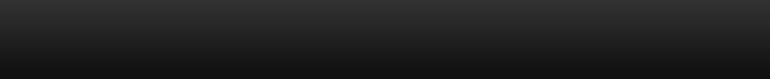
Options for QuickBooks' Help
Don't Get Frustrated - Get Help! Overview of QuickBooks' Educational Tools
When you first start QuickBooks, you likely wanted to dive in and start generating invoices and writing checks. Fortunately, QuickBooks is so intuitive that you were able to do just that. But there's a lot to be said for backing up a bit and taking advantage of the myriad educational tools that QuickBooks offers. Even if you've been using the program for months, you may want to explore them. You'll not only save time with the help system, but you may find better ways of performing tasks.
Learn by Watching The QuickBooks Learning Center, one of the first things you saw when you installed the program, is always available by clicking Help | Learning Center Tutorials. It consists of numerous multimedia tutorials and links to additional help.
Show Coach Tips Though you can use QuickBooks' functions entirely from the menus, the program's home page is built to guide you through core accounting processes. If you're very new to QuickBooks and/or accounting, you can use the Coach function to better understand the flow. Click on Show Coach Tips in the vertical pane to the right of the main screen. When you're done, click Hide Coach Tips to make them disappear.
Other Support Options
QuickBooks Local Expert No matter how much you study and prepare, you may still run into situations where you need an expert's hand. We can be a real resource here as we have the expertise to walk you through installation and setup, processes that are critical to your effective ongoing relationship with QuickBooks. And we can also pitch in when you're facing other daunting accounting hurdles.
Annual Support Plan Another option for expert help is Intuit. The company offers a support plan that may or may not be in your budget, but it's certainly something to consider if you anticipate having frequent technical issues. The best value is the Annual Support Plan ($349 for first year; $299 thereafter). You get 24x7 phone support, data backup and recovery services, and learning tools only available with the Support Plan. (price can change, check with intuit for most update prices).
Intuit also hosts an in-depth online support presence. Click Help | Support to get to the main page. Installation, troubleshooting (with guides to error messages), company and data file management, general procedures - they're all covered there. You can search the support database or browse by topic. These and other resources are available within QuickBooks' embedded browser (you must have Internet access to reach it, as with many other features of the program).
Interactive Help/Online Community If you haven't yet visited QuickBooks' interactive forum, it's time to head over! Click on the Live Community tab at the top of the far right vertical pane if it's not already displayed (that pane toggles between Live Community and Help). Then you can enter questions here and get answers from other users and/or Intuit pros. Here, there is no guarantee that you will get the answer, but always try, you never know.
QuickBooks' Help Of course, don't forget the core of QuickBooks' help scheme: the Help pane. You can get a lot of your questions answered here. This pane constantly changes to display content relative to the current screen. This content provides explanations of concepts as well as step-by-step instructions.
So don't throw up your hands in defeat when you're having trouble. Remember how much help is available from Intuit, QuickBooks itself, and experts like us.
MK Accounting provides wide variety of cost effective accounting, tax preparation, bookkeeping, payroll, QuickBooks and business consulting services to individuals and businesses located in Palm Desert, La Quinta, Indio, Palm Springs, Cathedral City,
Indian Wells, Rancho Mirage, Riverside, and Redlands.
Copyright: MK Accounting & Tax Services, All Rights Reserved